
If you have ever seen a roach in your laptop, you know how frustrating and potentially damaging it can be.
Roaches can crawl into the device through small openings and can cause damage to the internal components, as well as leave droppings and an unpleasant odor.
Additionally, roaches can multiply quickly, making it difficult to control the infestation. So it’s important to address the problem quickly to prevent further damage to the laptop and maintain a healthy living environment.
This blog post will discuss the best approaches to get rid of roaches in your laptop and prevent them from returning.
We will also cover some common questions about roaches and laptops, such as why they are attracted to each other and what damage they can do. Stay safe, and keep those whisky critters away from your laptop.
Roaches are attracted to moisture and food, so keeping your laptop free of food crumbs and clean can prevent their infestation. Besides being filthy, they can spread various diseases, so limiting them around your surroundings is crucial.
Ban their entry into your home by sealing their potential entry points, regular vacuuming, using bait or traps, and using natural repellents such as essential oils.
Furthermore, clean your laptop from roaches by vacuuming or using other methods briefly explained below.
Call a professional in case of infestation.
The article will briefly discuss various ways to get roaches out of your laptop.
We will also explain why roaches are attracted to your laptop, what damage they cause and how to prevent their entry into your laptop.
In the end, a detailed conclusion will be followed by frequently asked questions.
5 Effective Ways To Get Roaches Out of Laptops

Getting rid of roaches on a laptop can be difficult, and it’s important to approach the problem cautiously.
You can use several techniques to eliminate these pests in your laptop without risking further damage.
Some best ways to get roaches out of a laptop are given below!
1. Use Roach Bait Gel

Using roach bait gel is an effective way to get rid of roaches. It works best by slowly killing the roaches after they ingest the poison. This method is especially helpful when you want to keep roaches out of your laptop.
All you need to do is place a few drops of bait gel around the edges and crevices of your laptop, making sure it doesn’t come into contact with any food or other items that could be dangerous for ingestion. Leave it for about a week, then dispose of the bait properly.
After the roaches die, clean up their droppings to prevent the spread of disease. Several brands of roach bait gel available on the market can help solve your roach problem.
Additionally, it’s important to ensure that other potential entries are sealed so new roaches cannot enter your home or computer. Remember always to read and follow directions on any pesticide product you use!
2. Use Bug Spray

Bug supplies are usually designed to keep roaches away from your laptop. The ingredient in bug spray is usually Pyrethrum, a natural extract from the Chrysanthemum flower.
When using bug spray, it’s essential to target the body of unwanted pests. The active ingredient disrupts the insect’s nervous system and impacts its reproductive system, stopping it from laying eggs and reproducing.
Remember that it’s best to spray bug repellents in the evening or at night when no one is using their laptops and the device has been powered down to avoid any potential electrical shock hazard.
Doing this regularly can significantly reduce the chance of roads getting into your laptop and causing damage.
Ensure you read the instructions carefully and follow all safety precautions while using them near electrical devices and other sensitive items.
3. Use Compressed Air
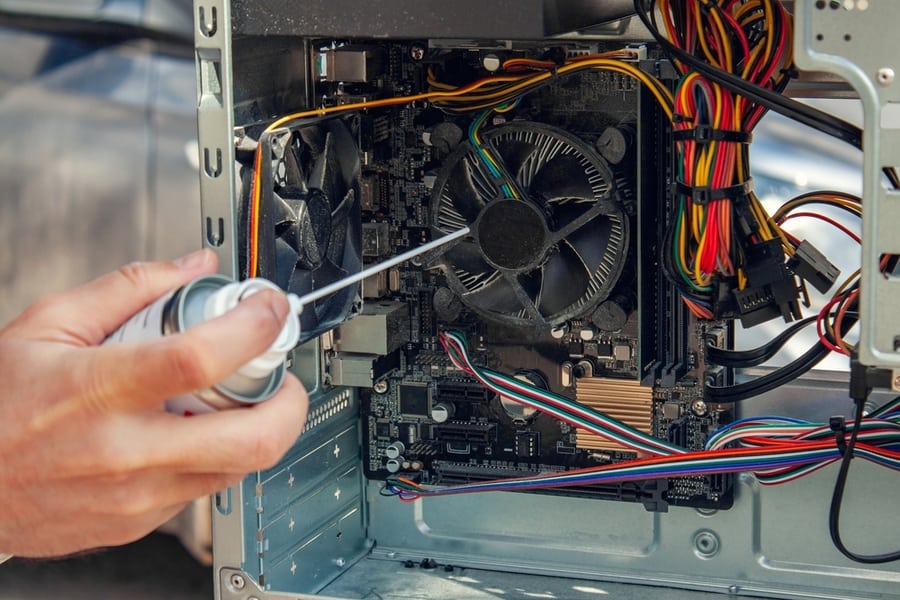
If you are dealing with a roach infestation in your laptop, compressed air is an easy and effective way to get rid of them.
Here is a step-by-step guide to using compressed air to get the roaches out of your laptop:
- Start by switching off the laptop and unplugging it from the power source.
- Get your compressed air canister and aim it at the opening on your laptop, such as the ventilation holes, USB port, and headphone jacks.
- Be sure to hold the canister upright while spraying so no liquid residue is left behind.
- Use short bursts of air pressure to dislodge any roaches inside before taking apart the laptop components.
- Once they have been removed, clean up any dust or debris that may have gathered around these openings.
4. Use a Vacuum Cleaner

Vacuum can effectively and quickly suck up any roaches from your laptop.
Follow the following guide to remove roaches from your laptop using a vacuum cleaner:
- Please switch off the laptop and unplug it from the power source.
- Connect your vacuum cleaner to a long hose attachment to get into hard-to-reach areas that may be infested, such as around USB ports, vents, or headphone jacks.
- Make sure you seal off these areas tight while you are vacuuming so that the roaches have no escape.
- Ensure that your vacuum contains an appropriate filter to avoid releasing dust particles into the laptop.
- Finally, once all the roaches have been sucked up, remove and thoroughly clean each laptop component with the cloth before reassembling it.
5. Freezing

Roaches love the warmth and hate the cold.
Set the device in a freezer below 0°F for at least four hours to eliminate them from your laptop.
The extreme temperature will kill any active roaches, making future infestations less likely.
It’s important to take precautions when storing it in the freezer, such as wrapping it securely in plastic or bubble wrap to avoid any accidental damage to your laptop.
5 Reasons Why Roaches Are Attracted to Your Laptop

Roaches are a common problem that can be found in homes and businesses around the world.
Not only do they infest traditional houses, but they have also been known to attach themselves to laptops.
This can be very unpleasant because roaches may carry bacteria and other dangerous pathogens.
So why might these pests be so attractive to your laptop? Here are 5 explanations:
1. Dark and Secluded Areas

Roaches are creatures of the night that generally come out to scavenge for food when it is safe and dark.
Thus, if your laptop is left in a dark and secluded area, it can provide the perfect hiding spot for the roaches looking for food. The darkness allows them to step away from potential predators.
At the same time, they search for morsels on your laptop, and many apertures within the device can offer an ideal place to retreat.
2. Moisture

Suppose your laptop has any spilled liquid or condensation. In that case, this can provide roaches with the moisture they need to survive and thus attract them to your laptop.
Roaches are also attracted to the high humidity levels often found near electronic devices, such as laptops.
As a result, ensuring that your laptop and surrounding area are always dry is significant.
3. Food Particles

Laptops can attract roaches if they have any food particles or crumbs on them.
This is because roaches will feed on nearly anything, including sugar and grease residue from fingers, which may be abundant on the laptop’s keyboard and mousepad.
Furthermore, nearby food or beverage debris could also attract roaches to your device.
4. Heat Sources

Roaches are also attracted to heat sources, such as your laptop, as the warmth gives them extra energy, which helps them stay active and survive longer.
The warmth from heat sources also helps roaches regulate their body temperature and can provide a favorable environment.
5. The Smell of Electronics

The electronic smell also attracts roaches, such as those on your laptop.
This smell of an electronic device could be inviting to roaches as they may associate it with food.
Therefore, when searching for food sources, they may be drawn in by the smell of your laptop and any other electronics you have nearby.
4 Signs of Having a Roach in Your Laptop

Do you suspect there might be roaches getting into your laptop? Don’t worry. It can happen.
Roaches are known to get through tiny spaces and into the tightest crevices, so here are some signs to look out for if there is an issue:
1. Roach Droppings

Roaches often leave tell-tale and ask for their presence around your laptop.
Look for black or brown spots and grease smears, as these could be indications of roach droppings. Use a flashlight to double-check.
Droppings may accompany a musty smell. If you find droppings on or near your device, proceed with other checks to confirm an infestation.
2. Unusual Noises

Unusual noises in or around your laptop may indicate a pest infestation.
These sounds can range from scurrying, scratching, or clicking to vibrations and tapping.
If you hear such noise, check if the noise comes from the laptop or nearby the objects like walls and furniture.
This can help you confirm an infestation and begin the necessary steps to solve it.
3. Foul Smells

Foul smells near the laptop could also be a pest issue.
Search for the source of the smell, which might be caused by droppings, nests, or even dead pests hidden in tight spaces.
Use flashlights to inspect these potential causes and take steps to fix the infestation if necessary.
4. Ventilation Holes or USB Ports Check
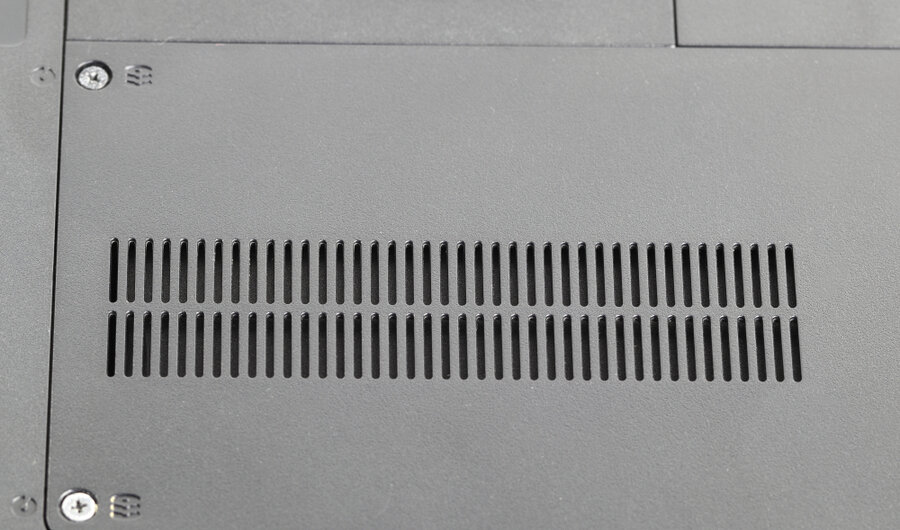
Check ventilation holes and USB ports for pest activity.
The presence of webs, droppings, and gnaw marks can indicate that pests have been around the laptop.
These clues can be used to make an informed decision about whether to take steps to solve the infestation or not.
3 Damages That Roaches Can Cause to Your Laptop

Unfortunately, roaches can be a real problem for laptop owners.
These creatures can not only damage your computer hardware, but they can also support diseases and leave behind tropics that can cause serious health issues.
But don’t worry; we will help you understand more about the dangers posed by these pests and how to protect your laptop against roach damage.
1. Roaches Can Chew on Laptop Components

Roaches can chew laptop components such as wires, fans, and expansion ports.
They are also attracted to heat and seek the warmest parts to nest and hide inside.
On top of that, roaches have been known to eat plastic and rubber materials found in laptops, which can lead to serious hardware damage or malfunctions.
2. Roach Droppings Can Cause Corrosion
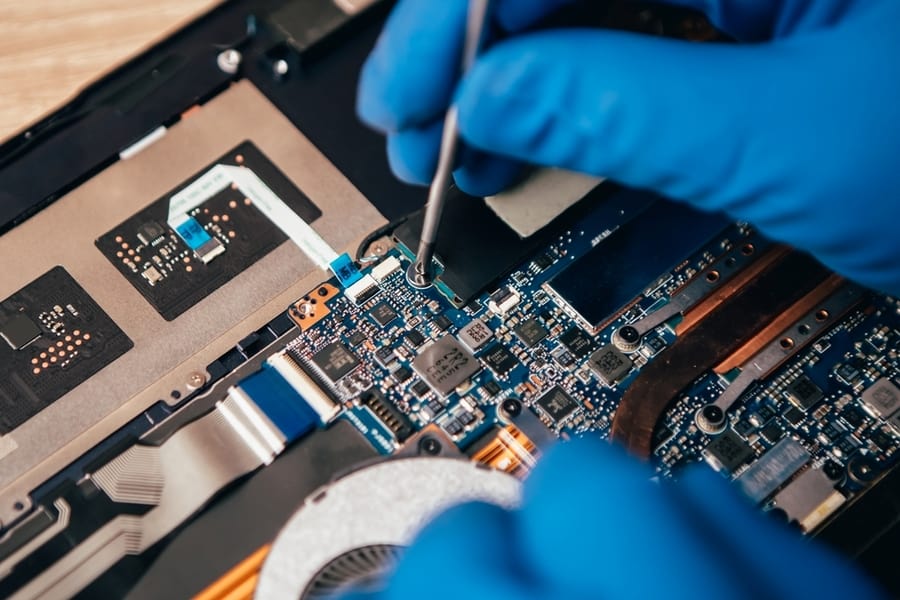
Roach droppings contain bacteria that can contaminate the interior of a laptop if not sealed properly.
They also contain enzymes that can corrode metal surfaces over time.
In extreme infestation cases, these enzymes may reach sensitive circuits on the motherboard, causing permanent electrical shortage or component failure.
3. High Temperature Can Lead to Data Loss or System Crashes

The presence of multiple roaches living together within the same device can create an overwhelmingly high temperature inside the laptop due to their collectivity body heat.
This could lead to important components, such as memory chips or hardware drives, overheating, which could result in data loss or system crashes.
Ways To Prevent Roaches From Getting Into Your Laptop

Preserving the cleanliness and efficiency of your laptop can keep roaches away.
Even one roach can quickly cause a full-blown infestation due to its multiplication ability.
However, you can take steps to prevent roaches from entering your laptop and damaging its performance.
Below are the best methods for keeping roaches out of your laptop and ensuring it works effectively for years to come:
- Be sure to regularly keep your laptop clean and free of food crumbs or residue, which can attract roaches.
- Set traps inside and outside the laptops to detect and eliminate nearby roaches.
- Vacuum or sweep near the laptop every few days to remove debris and make it harder for roaches to find a hiding place.
- Replace worn are damaged seals around the laptop to prevent any possible entry points for roaches.
- Place sticky tips near the laptop, alerting you of any roach activity nearby.
Conclusion
Roaches can be a serious nuisance and a danger to your laptop.
To prevent them from damaging your laptop, it’s important to keep food particles and cramps away from the laptop.
Roach bait gel is an effective way to eliminate roaches that have already infested your laptop.
In addition, compressed air can be used to remove roaches from laptops forcibly.
Maintaining the cleanliness of your laptop is also essential in keeping roaches away.
Please make sure there are no food particles or crams on your laptop, and check for any signs of roaches around it.
With proper preventive measures, you can keep your laptop safe from roach infestations.
Frequently Asked Questions
How Do I Clean Roache Droppings From My Laptop?
You should unplug and turn it off to clean roach droppings from your laptop.
Then, use a vacuum cleaner to remove any debris and droppings.
Be sure to avoid using harsh chemicals as they can damage the plastic and other materials of the laptop.
Are There Any Natural Methods To Repel Roaches From My Laptop?
Some natural ways to repel roaches from your laptop include:
- Using essential oil such as peppermint and cinnamon as natural repellent.
- Putting a bay leaf near the laptop, as roaches are said to dislike the scent.
- Using diatomaceous earth or natural powder that can dehydrate and kill roaches.
Can a Laptop Be Repaired if Roaches Have Damaged It?
It depends on the extent of damage caused by roaches.
If the damage is limited to the laptop surface, it may be possible to repair it. However, if the roaches have caused damage to the internal components, they may not be repairable.












